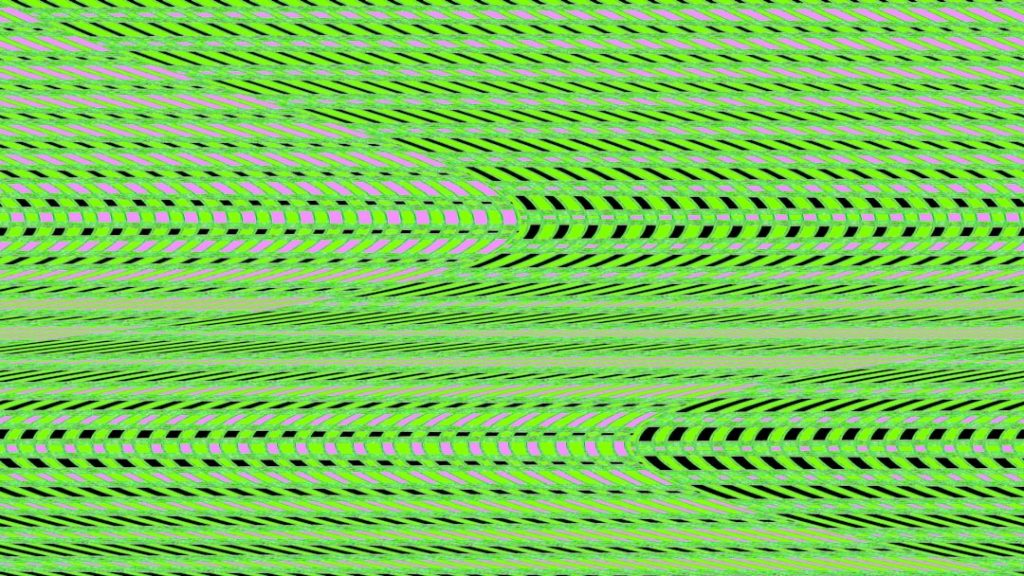Ever Felt Lost in a Loop? Let’s Track Progress with tqdm!
Have you ever run a long Python loop, staring blankly at your screen, wondering how much longer it’ll take? It’s frustrating, right? Did you know that a simple addition could transform that agonizing wait into a visually satisfying progress update? That’s the magic of progress bars, and specifically, the tqdm library for Python loops. Let’s dive in!
Core Concepts: Understanding Progress Bars and tqdm
“Core Concepts: Understanding Progress Bars and tqdm”)
Imagine you’re baking a cake. You have a long list of ingredients and steps. Wouldn’t it be helpful to see your progress – “Mixing batter: 25% complete,” “Baking: 50% complete,” and so on? That’s exactly what a progress bar does for your Python loops!
tqdm (pronounced “taqadum,” meaning “progress” in Arabic) is a Python library that makes creating these progress bars super easy. It works by wrapping your existing loops, adding a visual indicator of the loop’s progress. This not only makes your code more user-friendly but also helps you diagnose potential issues (like unexpectedly long runtimes). Think of tqdm as a friendly progress tracker for your loops.
The core principle is simple: tqdm needs to know the total number of iterations in your loop. It then updates the bar visually with each iteration, showing you the percentage completed.
3 Simple Projects/Applications
“3 Simple Projects/Applications”)
Let’s build three simple projects to see tqdm in action. Remember to install tqdm first: pip install tqdm
Project 1: Counting to a Million (Slowly!)
This example demonstrates the simplest use case: tracking the progress of a for loop.
from tqdm import tqdm
for i in tqdm(range(1000000)): # Looping through a million numbers
# Your code here (replace this with any time-consuming operation)
pass # For our example, we're just passing. If you have a long operation here, it will display progress.
Explanation: tqdm(range(1000000)) wraps the range function, creating a tqdm iterator. Each iteration updates the progress bar. The pass statement is a placeholder; replace it with your actual code.
Project 2: Processing a List of Files
This shows how to use tqdm with a list, useful when processing many files or data points.
import time
from tqdm import tqdm
import os
files = os.listdir("./my_directory") #Replace "./my_directory" with your directory path
for file in tqdm(files, desc="Processing Files"): #The desc parameter adds a description to the bar
# Simulate file processing
time.sleep(0.1) # Replace with your actual file processing code
Explanation: We use tqdm(files, desc="Processing Files") to show progress as we iterate through the files list. desc adds a descriptive label to the progress bar. The time.sleep(0.1) simulates processing; replace it with your file handling logic.
Project 3: Downloading Files (with total size)
This is a more advanced example. To use total you’ll need to know the total number of bytes. For simplicity, this example shows how you can get the total filesize in bytes in a way you can use with tqdm.
import requests
from tqdm import tqdm
import os
url = "https://www.w3.org/TR/PNG/iso_8859-1.txt" # Replace with your download URL
response = requests.get(url, stream=True)
total_size_in_bytes= int(response.headers.get('content-length', 0)) # Get file size
block_size = 1024 # 1 Kibibyte
progress_bar = tqdm(total=total_size_in_bytes, unit='iB', unit_scale=True) # Initiate the progress bar, using the size
with open('downloaded_file.txt', 'wb') as file: #Write to file
for data in response.iter_content(block_size):
progress_bar.update(len(data))
file.write(data)
progress_bar.close() #Close the progress bar
Explanation: This example uses total to show the total download size. The update(len(data)) function updates the progress bar with each chunk downloaded. Note that this example uses requests, so make sure you have that installed (pip install requests). For a more robust solution for downloading files, you might consider looking into libraries like wget or aria2. You can find more information about Python download managers on sites like Stack Overflow.
Remember to replace placeholder values (filenames, URLs, directories) with your actual data. Try these examples yourself – it’s the best way to learn!
Summary: Mastering the Art of the Progress Bar
“Summary: Mastering the Art of the Progress Bar”)
tqdm is a small but incredibly powerful library. It turns boring, long-running loops into visually appealing and informative processes. By adding progress bars to your Python code, you gain better control and insight into your programs’ execution, leading to improved debugging and a more satisfying user experience. This improves the developer experience for you and any users of your applications. Knowing how to leverage tqdm for tasks like file processing, data manipulation, and web scraping will significantly boost your Python skills.
If you’re working on a project that involves long loops, and you’re facing any challenges in implementing tqdm or need help refining your code, please don’t hesitate to reach out! We’re happy to help turn your complex ideas into practical solutions. We love collaborating and seeing your projects succeed!
⬅️ Previous Post: Working with ZIP and TAR Files
Explore Our Series on This Topic:
- Using PyCharm and VS Code for Python Development
- Understanding name == “main” Idiom
- Intro to Pattern Matching match case in Python 3 10
Need Help with a Python Assignment or Project?
Learning Python is exciting — but it can also get tricky sometimes. Whether you're stuck on a bug, running out of time on an assignment, or building something cool and just need a little help...
We’ve got your back. 💪
Our team is here to support you with:
- ✅ Python assignments & school projects
- ✅ Debugging errors or fixing code
- ✅ Custom scripts or mini tools
- ✅ Personal coding challenges or portfolio projects
Don’t struggle alone — reach out and let us help you get it done the smart way.
Let’s build something awesome together! Contact Us Now!