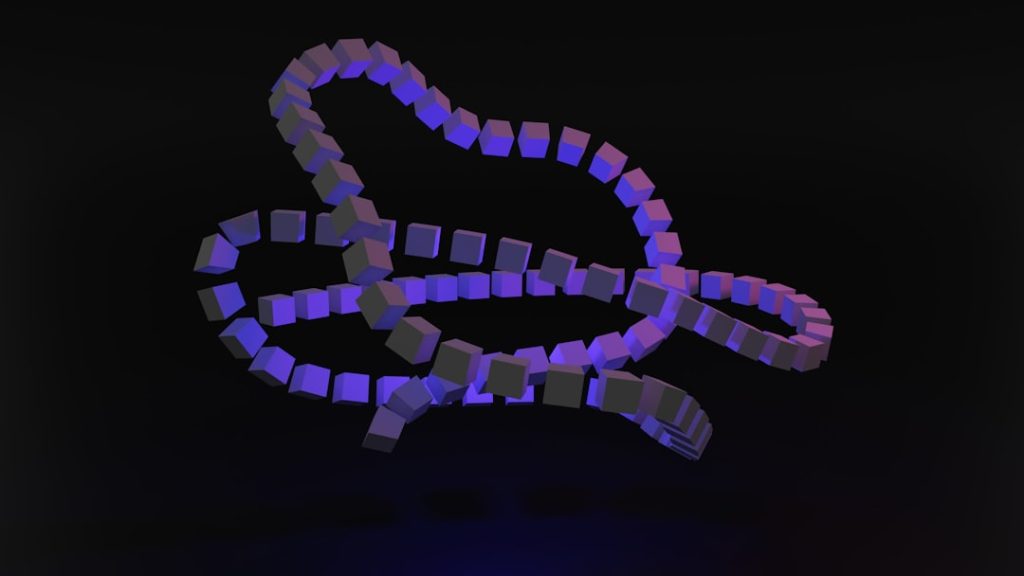Python’s functools Module: Beyond the Basics – Let’s Unlock its Power!
Ever felt like your Python code is a bit… repetitive? You’re writing the same function multiple times, just tweaking a tiny detail each time? That’s a common challenge, and guess what? Python’s functools module has some seriously cool tools to help streamline things and make your code way more elegant. It’s packed with powerful functions that go beyond the basics, allowing you to create more efficient and reusable code. Let’s dive in!
Core Concepts: Understanding the functools Magic
“Core Concepts: Understanding the
functools Magic”)
The functools module is your secret weapon for working with higher-order functions – functions that take other functions as arguments or return them. Think of it as a toolbox filled with specialized tools for manipulating and enhancing functions.
One of the key players is partial. Imagine you have a function that needs several arguments, but often you use the same values for some of them. partial lets you create a new function with some arguments pre-filled, reducing the number of arguments you need to pass each time. It’s like setting up a shortcut!
Another essential tool is lru_cache. This is a powerful decorator (a function that modifies other functions) that caches the results of expensive function calls. If the function is called again with the same arguments, it returns the cached result instead of recalculating, significantly speeding up your code. It’s like having a super-efficient memo!
Finally, reduce takes an iterable (like a list) and applies a function cumulatively to its items, reducing them to a single value. This is incredibly useful for tasks like summing up numbers or concatenating strings. Think of it as a powerful aggregator. You’ll find these functions – partial, lru_cache, and reduce – are fundamental to mastering the functools module.
Further exploration into advanced functional programming concepts, such as closures and decorators, can be found on this excellent resource: Real Python’s Decorator Primer.
3 Simple Projects/Applications: Putting functools to Work
“3 Simple Projects/Applications: Putting
functools to Work”)
Let’s get our hands dirty with some practical examples. Remember, the best way to learn is by doing!
Project 1: Creating a Customizable Greeting Function with partial
from functools import partial
def greet(greeting, name):
# This function takes a greeting and a name as input and returns a greeting message.
return f"{greeting}, {name}!"
# Create a partial function for a specific greeting
hi_greet = partial(greet, "Hi") # hi_greet is now a new function that always uses "Hi" as the greeting
# Use the partial function
print(hi_greet("Alice")) # Output: Hi, Alice!
print(hi_greet("Bob")) # Output: Hi, Bob!
This code shows how partial makes creating variations of a function simpler. We created hi_greet which always uses “Hi” as the greeting, reducing the arguments needed when calling greet.
Project 2: Speeding Up Fibonacci Calculation with lru_cache
from functools import lru_cache
@lru_cache(maxsize=None) # maxsize=None means unlimited caching
def fibonacci(n):
# This is a recursive function to calculate the nth Fibonacci number.
if n < 2:
return n
else:
return fibonacci(n-1) + fibonacci(n-2)
print(fibonacci(30)) #The second time this is called it uses the cache, significantly speeding things up.
print(fibonacci(30)) # This time will be much faster thanks to the cache!
Here, lru_cache dramatically improves performance by caching previously computed Fibonacci numbers. Try running this with and without lru_cache to see the difference – it’s night and day! Learn more about efficient memoization techniques here: Wikipedia’s Memoization Page
Project 3: Summing Numbers in a List with reduce
from functools import reduce
from operator import add
numbers = [1, 2, 3, 4, 5]
total = reduce(add, numbers) # add is a function from the operator module that adds two numbers.
print(total) # Output: 15
reduce elegantly sums the numbers. It applies the add function cumulatively to the list.
Summary: Unlocking the Power of functools
“Summary: Unlocking the Power of
functools“)
The functools module offers a treasure trove of tools for crafting efficient, reusable, and elegant Python code. Mastering functions like partial, lru_cache, and reduce will significantly elevate your programming skills. By learning to utilize these tools, you can write more sophisticated and performant Python applications. From speeding up calculations to simplifying function design, the benefits are significant.
If you’re facing any challenges or have ambitious projects that you’d like to bring to life using functools, don’t hesitate to reach out! We’re passionate about helping you succeed and turn your complex ideas into practical solutions. We’re here to partner with you on your Python journey. Let’s work together!
⬅️ Previous Post: Optimizing Python Code for Speed and Efficiency: Advanced Strategies
Explore Our Series on This Topic:
- Effective Data Handling with NumPy: Advanced Array Manipulation
- Working with Generators and Iterators in Python: Advanced Use Cases
- Building Robust Python Applications with Exception Handling
- Testing Strategies in Python: Beyond Unit Tests
Need Help with a Python Assignment or Project?
Learning Python is exciting — but it can also get tricky sometimes. Whether you're stuck on a bug, running out of time on an assignment, or building something cool and just need a little help...
We’ve got your back. 💪
Our team is here to support you with:
- ✅ Python assignments & school projects
- ✅ Debugging errors or fixing code
- ✅ Custom scripts or mini tools
- ✅ Personal coding challenges or portfolio projects
Don’t struggle alone — reach out and let us help you get it done the smart way.
Let’s build something awesome together! Contact Us Now!