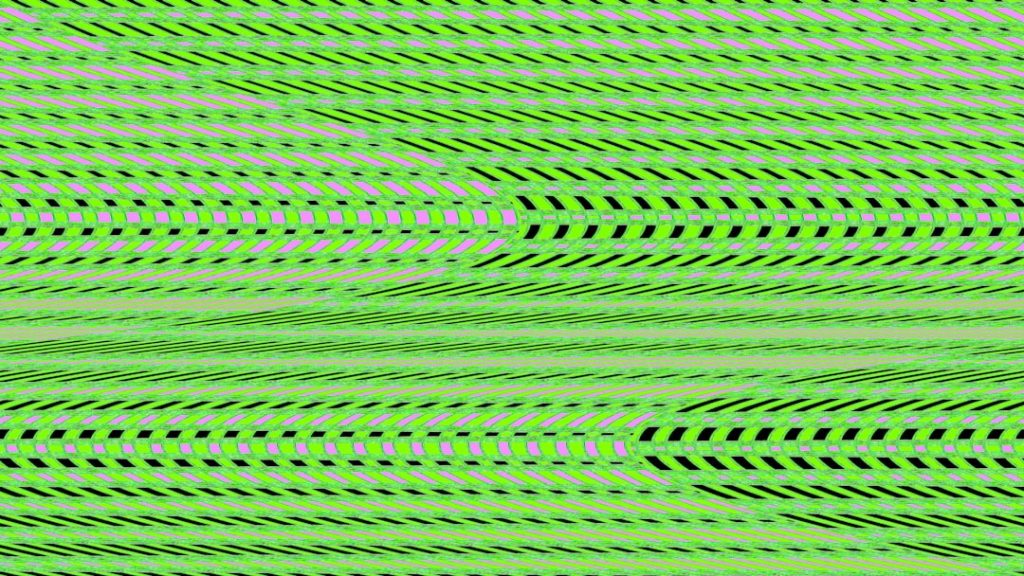Ever Wish Your Python Programs Were More Customizable? Let’s Talk Configparser!
Have you ever built a program, only to realize you need to tweak a setting every time you run it? It’s a common headache! But did you know that there’s a surprisingly simple Python module called configparser that lets you manage your program’s settings externally, making them super easy to adjust without touching the code itself? That’s the power of reading and writing configuration files! Let’s dive in.
Core Concepts: Understanding Configuration Files and configparser
“Core Concepts: Understanding Configuration Files and
configparser“)
Imagine your program’s settings like the knobs and dials on a sound system. You wouldn’t hardwire those settings into the amplifier itself, right? You’d want to easily adjust the volume, bass, and treble. A configuration file is like that external control panel for your Python programs. configparser is the tool that helps you read and write the settings on that panel.
configparser handles configuration files, typically in the .ini format. These files are structured using sections and key-value pairs. Think of it like this: each section represents a different aspect of your program’s configuration (e.g., “database,” “networking,” “user interface”), and within each section, you have individual settings (like host, port, username, and theme).
The magic of configparser lies in its ability to effortlessly parse these .ini files, turning those human-readable settings into data your Python code can easily use. This keeps your code clean, flexible, and maintainable. You can modify these settings without changing a line of code – a massive time saver!
3 Simple Projects/Applications: Putting configparser to Work
“3 Simple Projects/Applications: Putting
configparser to Work”)
Let’s get our hands dirty with some practical examples. We’ll cover reading and writing config files, offering you step-by-step guidance and explanations.
Project 1: Managing Database Credentials
This project shows how to read database connection details from a config file.
import configparser
# Create a config parser object
config = configparser.ConfigParser()
# Read the config file
config.read('database.ini') # Reads 'database.ini', make sure it exists!
# Access settings
host = config['database']['host']
port = config.getint('database', 'port') # .getint ensures it's treated as an integer
username = config['database']['username']
password = config['database']['password']
print(f"Connecting to database at {host}:{port} as user {username}")
# Note: In a real application, NEVER hardcode passwords directly like this - use more secure methods!
This code snippet first reads a database.ini file (which you’ll need to create – see example below). Then it extracts the database settings. config.getint safely converts the ‘port’ value into an integer. Remember to create a database.ini file with the following content:
[database]
host = localhost
port = 5432
username = myuser
password = mypassword
Project 2: Customizing Application Appearance
Let’s customize your application’s look and feel with a configuration file.
import configparser
config = configparser.ConfigParser()
config.read('app_settings.ini')
theme = config['appearance']['theme']
font_size = config.getint('appearance', 'font_size')
print(f"Using theme: {theme}, font size: {font_size}")
This reads from app_settings.ini, which you’d create like this:
[appearance]
theme = dark
font_size = 12
Project 3: Configuring Logging Settings
This project shows how to configure logging levels and file paths.
import configparser
import logging
config = configparser.ConfigParser()
config.read('logging.ini')
log_level = config['logging']['level']
log_file = config['logging']['file']
logging.basicConfig(filename=log_file, level=getattr(logging, log_level.upper())) # Dynamically set log level!
logging.info("This is an informational message.")
logging.warning("This is a warning message.")
And your logging.ini should look like this:
[logging]
level = INFO
file = app.log
Remember to create the app.log file before running the program. You can find more details on Python logging at the official documentation here
Summary: Unlocking the Power of Configuration Files
“Summary: Unlocking the Power of Configuration Files”)
Using configparser for reading and writing configuration files brings significant benefits to your Python projects. It simplifies settings management, improves code maintainability, and allows for easy customization without code changes. It’s a powerful yet accessible tool, perfect for beginners and experienced programmers alike. Mastering configparser is a crucial step toward building more robust and flexible applications.
If you’re working on a project and getting stuck with configparser or any other Python challenge, feel free to reach out to our team. We’re always happy to help you turn your ideas into reality, offering our expertise and support as you learn and grow. We’re committed to partnering with you on your journey.
⬅️ Previous Post: Caching Simple Results with functools lru_cache
Explore Our Series on This Topic:
Need Help with a Python Assignment or Project?
Learning Python is exciting — but it can also get tricky sometimes. Whether you're stuck on a bug, running out of time on an assignment, or building something cool and just need a little help...
We’ve got your back. 💪
Our team is here to support you with:
- ✅ Python assignments & school projects
- ✅ Debugging errors or fixing code
- ✅ Custom scripts or mini tools
- ✅ Personal coding challenges or portfolio projects
Don’t struggle alone — reach out and let us help you get it done the smart way.
Let’s build something awesome together! Contact Us Now!