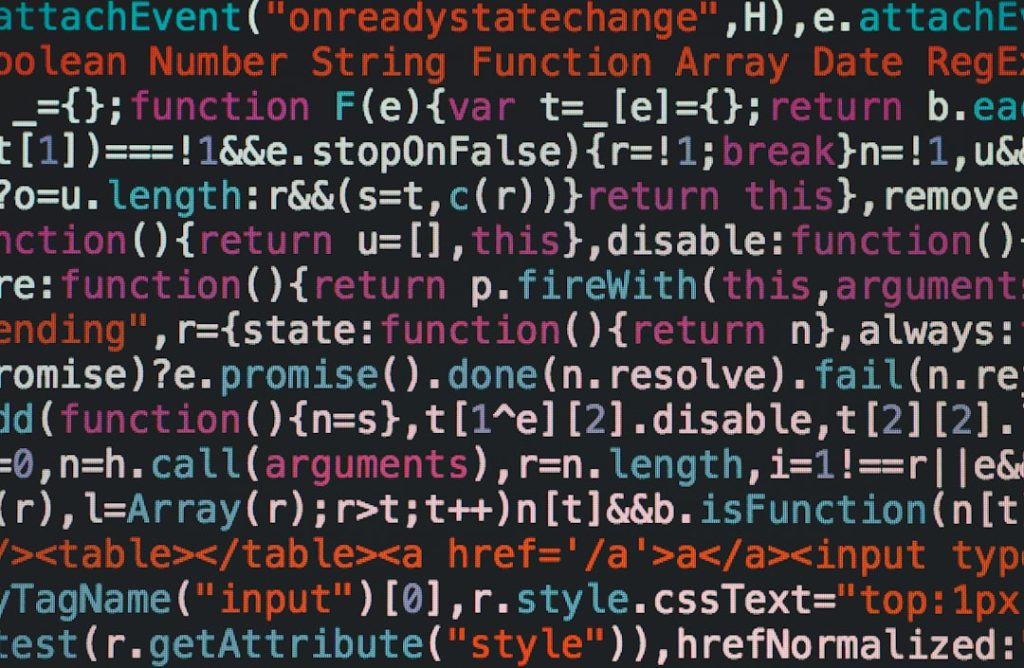Ever Wondered What __name__ == "__main__": Actually Does?
Hey there! Ever stumbled across that weird __name__ == "__main__": line in Python code and wondered, “What in the world is that doing?” You’re not alone! It’s a common point of confusion for beginners, but it’s actually a pretty neat trick that helps organize your Python projects and makes them much more reusable. The intriguing fact is: this little snippet completely changes how your code behaves, acting as a powerful switch that controls execution. Let’s dive in and unravel the mystery!
Core Concepts: Understanding the __name__ == "__main__": Idiom
“Core Concepts: Understanding the
__name__ == "__main__": Idiom”)
The __name__ == "__main__": idiom in Python is a conditional statement that determines how a Python script executes. Think of it like a gatekeeper. It decides whether the code within its block runs directly when you execute the script, or only when the script is imported as a module into another script.
Let’s break it down:
-
__name__: This is a built-in Python variable. It holds a string that represents the name of the current module. A module is simply a file containing Python code. -
"__main__": This is a special string value. When you run a Python script directly (not as a module imported into another script), Python automatically assigns the value"__main__"to the__name__variable.
So, __name__ == "__main__": checks if the current module’s name is "__main__". If it is, the code inside the if block executes. If the script is imported as a module, __name__ will hold the name of the module, and the code within the if block will be skipped.
Imagine it like this: you have a recipe (your Python script). If you’re using the recipe to cook at home (__name__ == "__main__"), you follow all the steps. But if someone else wants to use your recipe as part of their own cookbook (imported as a module), they only need certain parts and shouldn’t run everything in your recipe at once, right? This idiom elegantly handles that.
3 Simple Projects/Applications
“3 Simple Projects/Applications”)
Let’s see this in action with three simple examples. Feel free to copy and paste this code into your own Python environment and experiment!
Project 1: A Simple Greeting
def greet(name): # Defines a function named 'greet' which takes 'name' as input
print(f"Hello, {name}!") # Prints a greeting message using an f-string
if __name__ == "__main__": # Checks if the script is run directly
name = input("Enter your name: ") # Prompts the user for input
greet(name) # Calls the 'greet' function with the user's input
This code defines a greet function and then only calls it if the script is run directly. If imported as a module, the greet function is available, but the greeting isn’t printed automatically.
Project 2: Reusable Math Functions
def add(x, y): # Defines a function named 'add'
return x + y # Returns the sum of x and y
def subtract(x, y): # Defines a function named 'subtract'
return x - y # Returns the difference of x and y
if __name__ == "__main__": # Checks if script is run directly
num1 = 10 # Assigns the value 10 to num1
num2 = 5 # Assigns the value 5 to num2
print(f"{num1} + {num2} = {add(num1, num2)}") # Prints the sum, calling the 'add' function
print(f"{num1} - {num2} = {subtract(num1, num2)}") # Prints the difference, calling the 'subtract' function
Here, we have reusable math functions (add and subtract). Running this file directly performs calculations; importing it only makes the functions available for other programs.
Project 3: Generating Random Numbers (with external resource!)
import random # imports the 'random' module
def generate_random_number(min_val, max_val): # Defines a function that generates random numbers
return random.randint(min_val, max_val) # Returns a random integer
if __name__ == "__main__": # Checks if the script is run directly
random_number = generate_random_number(1, 100) # Generates a random number between 1 and 100
print(f"Generated random number: {random_number}") # Prints the generated number
This example demonstrates importing a module (random) and using __name__ == "__main__": to control when the random number generation happens. For more on the random module, you can check out the official Python docs: https://docs.python.org/3/library/random.html rel=”nofollow”
Summary
“Summary”)
The __name__ == "__main__": idiom is a powerful tool for organizing and reusing your Python code. By understanding how it works, you can write cleaner, more modular, and more maintainable programs. It’s a fundamental concept for structuring larger Python projects and a key aspect of writing reusable, importable modules. Mastering this idiom is a crucial step in your Python journey!
If you’re facing any challenges or have complex ideas you want to turn into practical solutions using this idiom, please don’t hesitate to reach out to our team. We’re here to partner with you, providing expert guidance and support every step of the way. Let’s build something amazing together!
⬅️ Previous Post: Using PyCharm and VS Code for Python Development
Explore Our Series on This Topic:
Need Help with a Python Assignment or Project?
Learning Python is exciting — but it can also get tricky sometimes. Whether you're stuck on a bug, running out of time on an assignment, or building something cool and just need a little help...
We’ve got your back. 💪
Our team is here to support you with:
- ✅ Python assignments & school projects
- ✅ Debugging errors or fixing code
- ✅ Custom scripts or mini tools
- ✅ Personal coding challenges or portfolio projects
Don’t struggle alone — reach out and let us help you get it done the smart way.
Let’s build something awesome together! Contact Us Now!