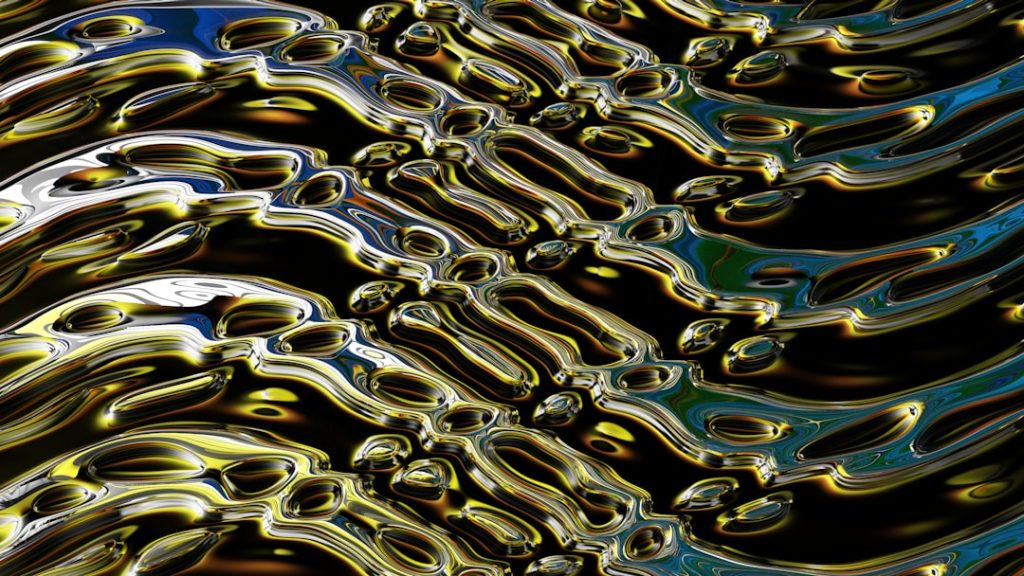Working with Databases in Python: Beyond the Basics
Ever felt overwhelmed trying to manage data in your Python projects? Imagine building a simple to-do list app, and suddenly you’re wrestling with files, struggling to keep everything organized and efficient. The truth is, efficient data management is crucial for any Python project that goes beyond a simple script, and that’s where the power of databases comes in. Let’s dive into working with databases in Python – it’s easier than you think!
Core Concepts
“Core Concepts”)
Okay, so you’ve probably heard of SQL (Structured Query Language) and maybe even dabbled with SQLite. But what about other databases and more advanced techniques? “Working with databases in Python: Beyond the Basics” isn’t about just inserting and retrieving single rows; it’s about mastering efficient data handling for bigger projects.
Think of a database like a highly organized filing cabinet. Instead of scattered papers, you have tables neatly storing information. Each table has rows (like individual files) and columns (representing different aspects of your data). SQL is your key to accessing and manipulating this data.
We’ll be looking at popular Python database libraries like sqlite3 (built into Python), psycopg2 (for PostgreSQL), and others. These libraries act as bridges, allowing your Python code to “talk” to the database and execute SQL commands. They handle the technicalities of communication, letting you focus on the data itself.
The core principles include understanding:
- SQL commands:
SELECT,INSERT,UPDATE,DELETEare your everyday tools. You’ll learn how to construct queries to fetch specific data, add new entries, modify existing ones, and remove unwanted records. - Database schema design: This is like designing the structure of your filing cabinet. You need to plan how your tables will be organized, which columns you need, and their data types (integers, text, dates, etc.). A well-designed schema is crucial for efficiency and data integrity. Learning about normalization techniques is also super helpful here.
- Transactions: This ensures that your data changes happen reliably. Imagine updating multiple parts of your database – a transaction guarantees that either all changes are saved successfully, or none are, preventing inconsistencies.
- Error handling: Databases can throw errors (e.g., if you try to insert data into the wrong column). Robust error handling is vital to make your application resilient.
- Database connection management: Efficiently opening and closing connections to the database is crucial for performance and resource management.
For a deeper dive into SQL, check out this fantastic resource: SQLZoo rel=”nofollow”
3 Simple Projects/Applications
“3 Simple Projects/Applications”)
Let’s get our hands dirty! Here are three projects demonstrating different aspects of working with databases in Python. Feel free to adapt them to your own needs. I strongly encourage you to try them out!
Project 1: A Simple To-Do List App using SQLite
import sqlite3
# Connect to the database (creates it if it doesn't exist)
conn = sqlite3.connect('todo.db') #Establishes connection to the sqlite database file named 'todo.db'
cursor = conn.cursor() # creates a cursor object to interact with the database
# Create the table (if it doesn't exist)
cursor.execute('''
CREATE TABLE IF NOT EXISTS tasks (
id INTEGER PRIMARY KEY AUTOINCREMENT,
description TEXT NOT NULL
)
''') # executes SQL command to create a table named 'tasks' with columns for 'id' and 'description'. IF NOT EXISTS prevents errors if table already exists.
# Add a task
cursor.execute("INSERT INTO tasks (description) VALUES (?)", ("Buy groceries",)) # inserts a new row into the 'tasks' table
conn.commit() # saves changes to the database
# Retrieve all tasks
cursor.execute("SELECT * FROM tasks")
tasks = cursor.fetchall() # fetches all rows from the 'tasks' table
for task in tasks:
print(task) # prints each row fetched from the database
# Close the connection
conn.close() # closes the connection to the database
This code creates a simple to-do list database, adds a task, and retrieves all tasks. It showcases basic CRUD (Create, Read, Update, Delete) operations.
Project 2: User Authentication with PostgreSQL (using psycopg2)
This project requires installing psycopg2: pip install psycopg2-binary
import psycopg2
# Database credentials (replace with your own)
conn_params = {
"host": "your_db_host",
"database": "your_db_name",
"user": "your_db_user",
"password": "your_db_password"
}
try:
# Connect to the PostgreSQL database
conn = psycopg2.connect(**conn_params) #Establishes connection to the PostgreSQL database
cur = conn.cursor() # Creates a cursor object
# Check if the 'users' table exists, and create it if not
cur.execute("""
CREATE TABLE IF NOT EXISTS users (
id SERIAL PRIMARY KEY,
username VARCHAR(50) UNIQUE NOT NULL,
password VARCHAR(100) NOT NULL
);
""") # Creates a users table if it doesn't exist
# Add a user (Hashing the password in a real application is crucial!)
cur.execute("INSERT INTO users (username, password) VALUES (%s, %s)", ("john_doe", "password123")) # Inserts a new user. %s acts as placeholders for values to prevent SQL injection
conn.commit() # saves changes
cur.close() #closes the cursor
conn.close() #closes the connection
except psycopg2.Error as e:
print(f"PostgreSQL error: {e}") # handles exceptions from the database
This outlines user authentication, highlighting security (though password hashing is omitted for brevity – always hash passwords in a real application!). It demonstrates using PostgreSQL, a powerful and widely used database.
Project 3: Analyzing Sales Data with SQLite
import sqlite3
conn = sqlite3.connect('sales.db') # connects to the database
cursor = conn.cursor() # creates a cursor object
cursor.execute('''
CREATE TABLE IF NOT EXISTS sales (
id INTEGER PRIMARY KEY AUTOINCREMENT,
product TEXT NOT NULL,
quantity INTEGER NOT NULL,
price REAL NOT NULL
)
''') # creates a sales table if it doesn't exist
# Insert some sample data
cursor.execute("INSERT INTO sales (product, quantity, price) VALUES (?, ?, ?)", ("Laptop", 5, 1200.00)) # inserts a sample record
cursor.execute("INSERT INTO sales (product, quantity, price) VALUES (?, ?, ?)", ("Mouse", 20, 25.50)) # inserts another sample record
conn.commit() # saves changes
# Calculate total revenue
cursor.execute("SELECT SUM(quantity * price) FROM sales") # calculates total revenue from the sales table
total_revenue = cursor.fetchone()[0] # fetches the result
print(f"Total revenue: {total_revenue}") # prints the total revenue
conn.close() # closes the connection
This example uses SQLite to analyze sales data. It shows how to perform calculations directly within SQL, simplifying data analysis. You could extend this to create charts and graphs using libraries like matplotlib (for visualizations).
Summary
“Summary”)
Working with databases in Python is a fundamental skill for any serious developer. It’s about more than just basic data storage; it’s about mastering efficient data handling, building robust applications, and unlocking the power of SQL. We’ve covered the core concepts, explored practical applications, and even provided example code that you can run immediately. Remember, consistent practice is key!
If you’re facing challenges with your projects, assignments, or just want some expert guidance on Python database interactions, don’t hesitate to reach out. We’re here to partner with you, turning complex ideas into practical solutions. We’re passionate about helping you succeed!
⬅️ Previous Post: Testing Your Python Code Effectively with pytest and Mocking
Need Help with a Python Assignment or Project?
Learning Python is exciting — but it can also get tricky sometimes. Whether you're stuck on a bug, running out of time on an assignment, or building something cool and just need a little help...
We’ve got your back. 💪
Our team is here to support you with:
- ✅ Python assignments & school projects
- ✅ Debugging errors or fixing code
- ✅ Custom scripts or mini tools
- ✅ Personal coding challenges or portfolio projects
Don’t struggle alone — reach out and let us help you get it done the smart way.
Let’s build something awesome together! Contact Us Now!